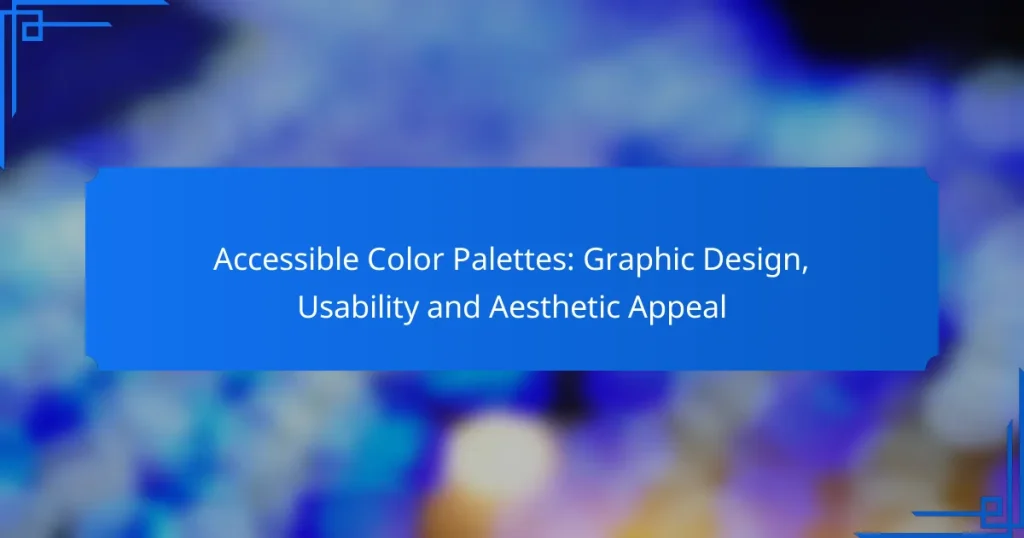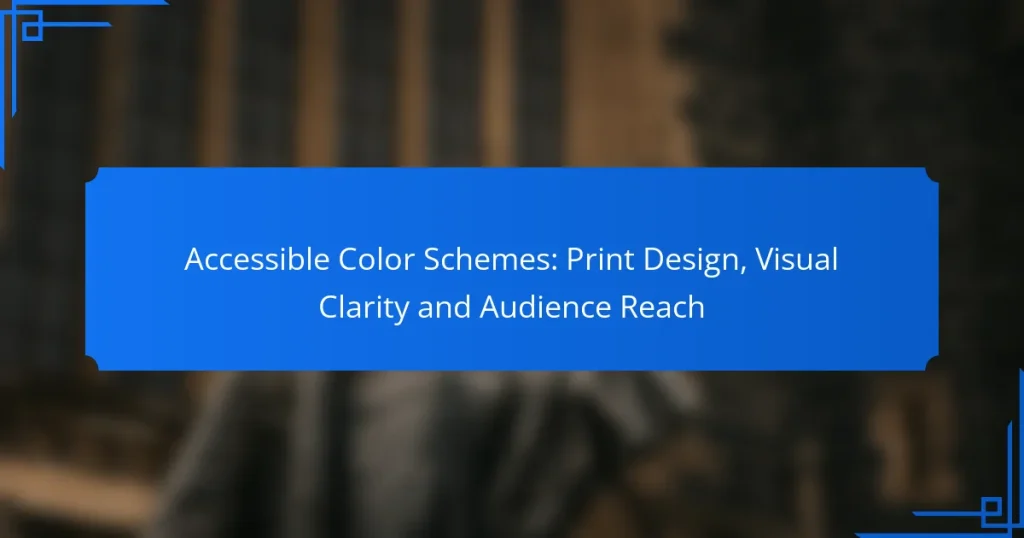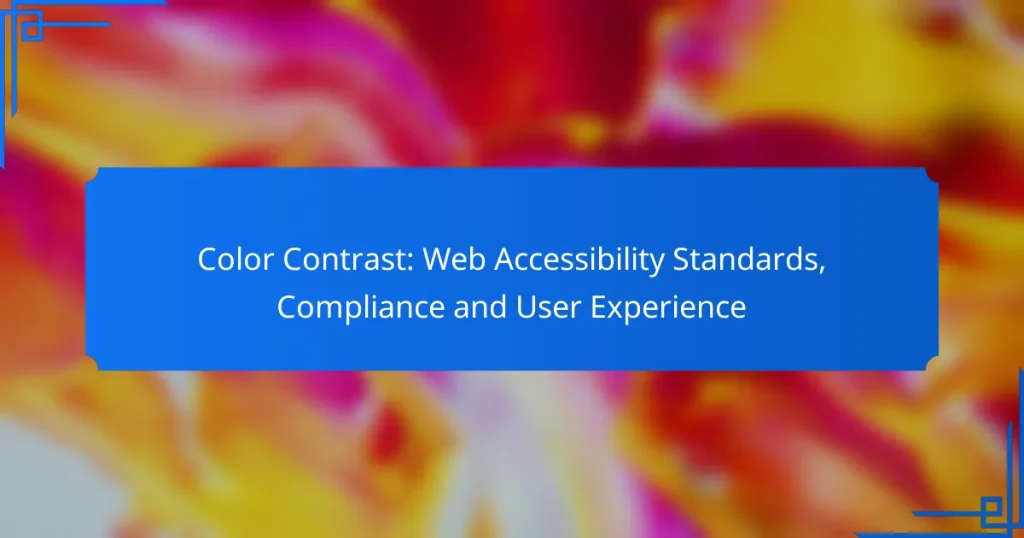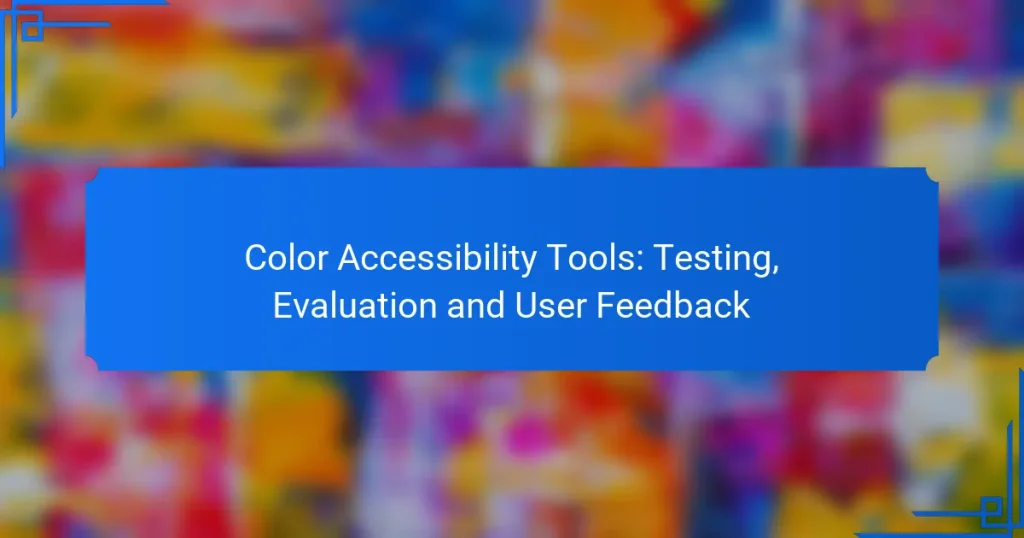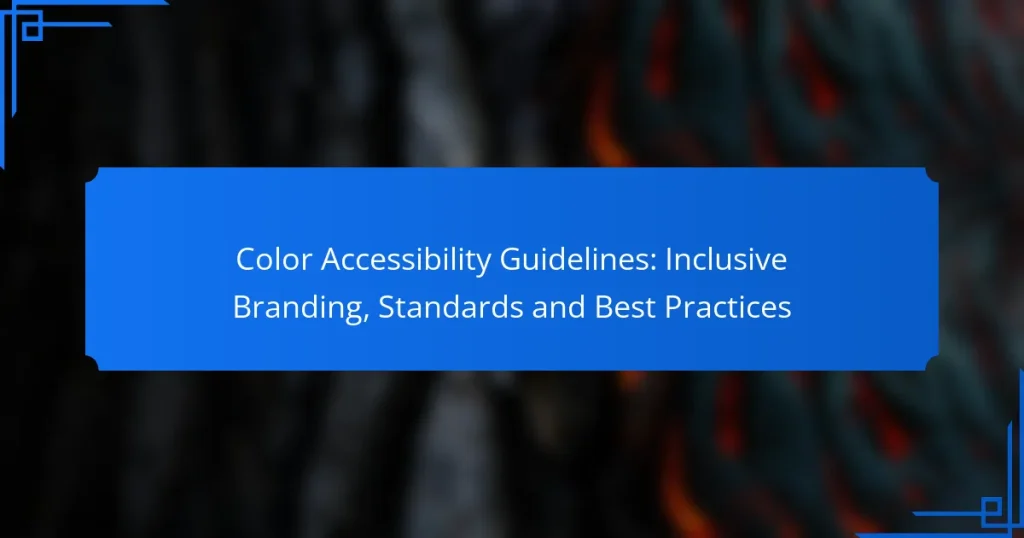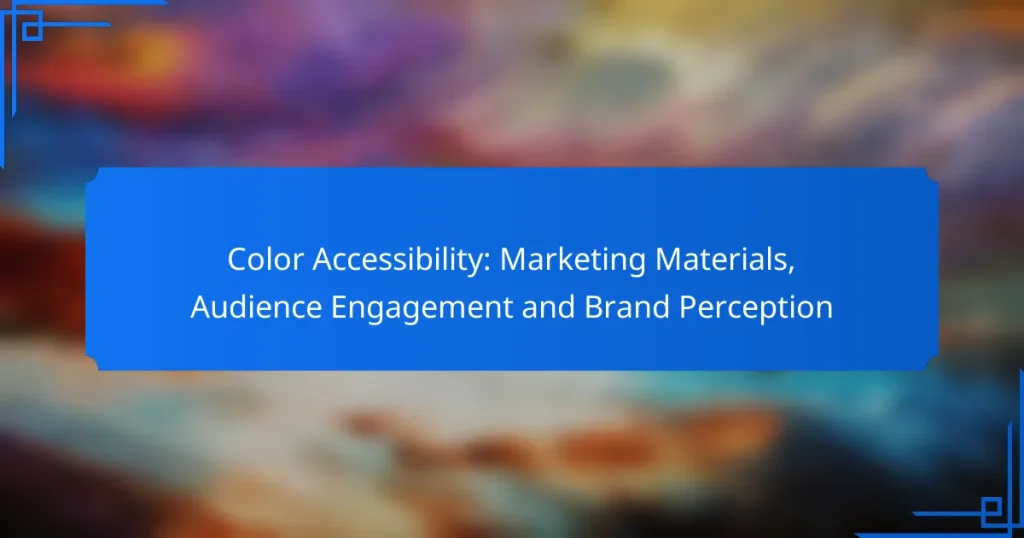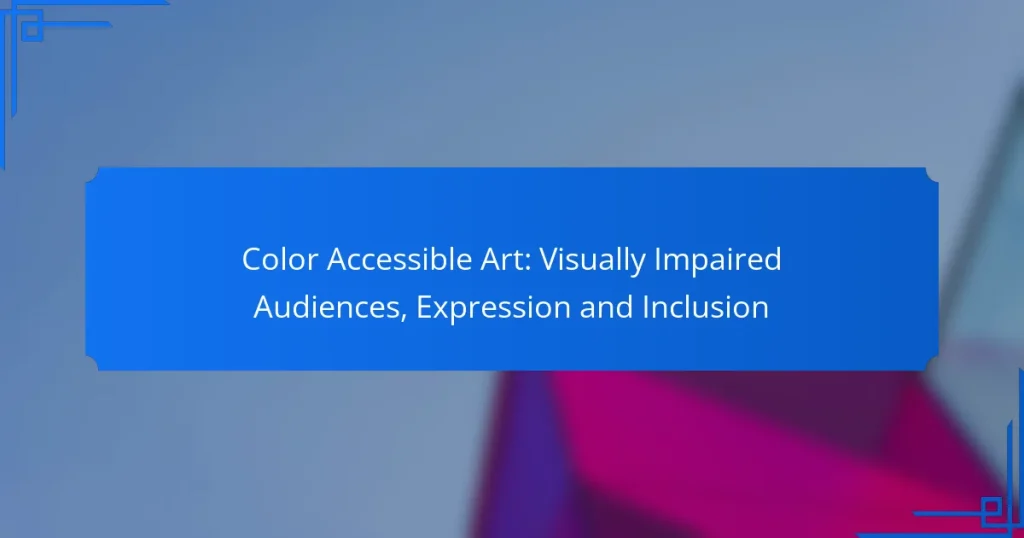Color accessibility is crucial for creating inclusive visual content that can be easily perceived by individuals with varying degrees of color vision deficiency. By implementing best practices such as high contrast ratios and color-blind friendly palettes, designers can enhance clarity and usability. Evaluating color accessibility with specialized tools ensures that designs are effective and accessible to a broader audience.
Accessible Color Schemes: Print Design, Visual Clarity and Audience Reach
Color Contrast: Web Accessibility Standards, Compliance and User Experience
Color Accessibility Tools: Testing, Evaluation and User Feedback
Color Accessibility Guidelines: Inclusive Branding, Standards and Best Practices
Color Accessibility: Marketing Materials, Audience Engagement and Brand Perception
Color Accessible Art: Visually Impaired Audiences, Expression and Inclusion
What Are the Best Practices for Color Accessibility?
Best practices for color accessibility ensure that visual content is usable by individuals with varying degrees of color vision deficiency. Key strategies include using high contrast ratios, selecting color-blind friendly palettes, and incorporating text labels to enhance clarity.
Use high contrast ratios
High contrast ratios between text and background colors significantly improve readability for all users, especially those with visual impairments. Aim for a contrast ratio of at least 4.5:1 for normal text and 3:1 for large text to meet accessibility standards.
Tools like WebAIM’s Contrast Checker can help evaluate color combinations. Avoid using colors that are too similar, as they can create confusion and hinder comprehension.
Implement color-blind friendly palettes
Color-blind friendly palettes utilize colors that are distinguishable for individuals with color vision deficiencies. Commonly used palettes include combinations of blue, yellow, and gray, which are easier to differentiate.
Consider using tools like ColorBrewer or Adobe Color to select appropriate color schemes. Testing your designs with color-blind simulators can also help ensure accessibility for a wider audience.
Utilize text labels alongside colors
Incorporating text labels alongside color indicators provides clarity and context, making information accessible to everyone. For example, instead of relying solely on colored dots to indicate status, include text such as “Approved” or “Pending.”
This practice not only aids those with color blindness but also benefits users who may have difficulty interpreting color alone, ensuring that your content is inclusive.
Test with accessibility tools
Regularly testing your designs with accessibility tools can identify potential issues before they reach users. Tools like Axe, Lighthouse, and WAVE can analyze your website for color accessibility and suggest improvements.
Incorporating user feedback from individuals with disabilities can also provide valuable insights into how well your color choices work in practice.
Follow WCAG guidelines
The Web Content Accessibility Guidelines (WCAG) provide a framework for making web content more accessible. Adhering to these guidelines, particularly regarding color contrast and use, helps ensure compliance with legal standards in many regions.
Familiarize yourself with the specific criteria outlined in WCAG 2.1, such as success criteria for contrast ratios and color use, to enhance your website’s accessibility and usability for all users.
How Can I Evaluate Color Accessibility in My Designs?
Evaluating color accessibility in your designs involves assessing how well colors contrast and how easily they can be perceived by individuals with visual impairments. This process ensures that your designs are inclusive and usable for a wider audience.
Use color contrast checkers
Color contrast checkers are tools that help you determine if the color combinations in your designs meet accessibility standards, such as the Web Content Accessibility Guidelines (WCAG). These tools typically provide a score based on the contrast ratio between text and background colors.
For optimal accessibility, aim for a contrast ratio of at least 4.5:1 for normal text and 3:1 for large text. Many online checkers are available for free, making it easy to integrate this step into your design process.
Conduct user testing with diverse groups
User testing with diverse groups, including individuals with color vision deficiencies, is crucial for understanding how your designs perform in real-world scenarios. This approach provides direct feedback on usability and accessibility.
Recruit participants from various backgrounds and abilities to gain comprehensive insights. Consider using surveys or interviews to gather qualitative data on their experiences with your color choices.
Analyze with accessibility auditing tools
Accessibility auditing tools can automate the evaluation of your designs, identifying potential issues related to color accessibility. These tools scan your website or application and provide reports on areas that may not comply with accessibility standards.
Popular tools include Axe, Lighthouse, and WAVE, which can help you pinpoint specific elements that require adjustments. Regular audits can help maintain compliance and improve the overall user experience for all users.
What Tools Are Available for Ensuring Color Accessibility?
Several tools can help ensure color accessibility by checking contrast ratios and simulating color blindness. These tools are essential for designers and developers aiming to create inclusive digital content that is easily perceivable by all users.
Color Oracle
Color Oracle is a free desktop application that simulates how people with various types of color blindness perceive colors. It allows users to see their designs through the lens of different color vision deficiencies, helping to identify problematic color combinations.
To use Color Oracle, simply install the application and select the type of color blindness you want to simulate. This tool is particularly useful for designers who want to ensure their work is accessible to a wider audience.
WebAIM Contrast Checker
The WebAIM Contrast Checker is an online tool that evaluates the contrast ratio between foreground and background colors. It helps ensure compliance with WCAG (Web Content Accessibility Guidelines) standards, which recommend a minimum contrast ratio for text readability.
To use the WebAIM Contrast Checker, enter the hex codes of your foreground and background colors. The tool will then provide a pass/fail result based on the recommended contrast ratios, along with suggestions for color adjustments if necessary.
Adobe Color Accessibility Tools
Adobe offers several color accessibility tools integrated into its design software, such as Adobe XD and Illustrator. These tools help designers create color palettes that are accessible and visually appealing.
One key feature is the Color Contrast Analyzer, which checks the contrast of text against its background in real-time. Designers can also use Adobe Color to explore color combinations that are not only aesthetically pleasing but also meet accessibility standards.
What Are the Legal Requirements for Color Accessibility in the US?
In the United States, legal requirements for color accessibility primarily stem from the Americans with Disabilities Act (ADA) and Section 508 compliance. These regulations ensure that digital content is accessible to individuals with visual impairments, including color blindness.
Americans with Disabilities Act (ADA)
The ADA mandates that public accommodations, including websites, provide equal access to individuals with disabilities. This includes ensuring that color is not the sole means of conveying information, which helps those with color vision deficiencies navigate content effectively.
To comply with the ADA, organizations should implement best practices such as using text labels alongside color indicators and ensuring sufficient contrast between text and background colors. Regular accessibility audits can help identify areas for improvement.
Section 508 Compliance
Section 508 requires federal agencies to make their electronic and information technology accessible to people with disabilities. This includes adherence to the Web Content Accessibility Guidelines (WCAG), which provide specific criteria for color contrast and visual elements.
To meet Section 508 standards, ensure that all visual content is perceivable by users with various disabilities. This can involve using tools to check color contrast ratios, aiming for a minimum ratio of 4.5:1 for normal text and 3:1 for large text. Regular training for web developers on accessibility principles is also beneficial.
How Does Color Accessibility Impact User Experience?
Color accessibility significantly enhances user experience by ensuring that all users, including those with visual impairments, can effectively interact with digital content. This inclusivity fosters a more engaging and efficient environment for everyone, regardless of their abilities.
Improves usability for all users
When color accessibility is prioritized, it leads to better usability for all users, not just those with disabilities. For instance, using high-contrast color combinations can help users quickly identify important information and navigate interfaces more easily. This is particularly crucial for websites and applications where clarity is essential, such as e-commerce platforms or educational resources.
To enhance usability, consider implementing tools like color contrast checkers to ensure that text is readable against its background. Aim for a contrast ratio of at least 4.5:1 for normal text and 3:1 for large text, as recommended by the Web Content Accessibility Guidelines (WCAG).
Enhances brand perception
Color accessibility can significantly enhance brand perception by demonstrating a commitment to inclusivity and user-centered design. Brands that prioritize accessibility are often viewed as more trustworthy and considerate, which can lead to increased customer loyalty and positive word-of-mouth. This perception can be especially beneficial in competitive markets.
Incorporating accessible color schemes into branding can also attract a broader audience. For example, using colors that are distinguishable for individuals with color blindness can make marketing materials more effective. Regularly soliciting feedback from diverse user groups can help ensure that your brand remains accessible and appealing to all potential customers.