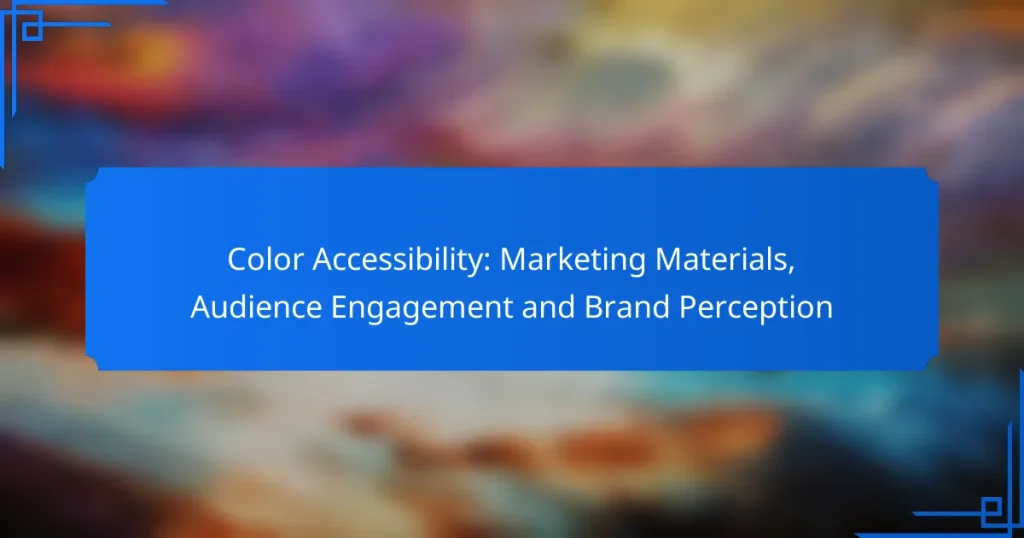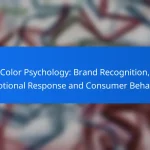Color accessibility in marketing materials is crucial for creating inclusive content that resonates with all audiences, including those with visual impairments. By employing easily distinguishable color combinations, brands can enhance audience engagement and foster a positive brand perception, ensuring that their messages reach and resonate with a diverse audience.

How to Ensure Color Accessibility in Marketing Materials?
Ensuring color accessibility in marketing materials involves using color combinations that are easily distinguishable for all viewers, including those with visual impairments. This practice enhances audience engagement and strengthens brand perception by making content inclusive and accessible.
Use high-contrast color combinations
High-contrast color combinations improve readability and visibility in marketing materials. Aim for a contrast ratio of at least 4.5:1 for body text and 3:1 for large text to ensure clarity for individuals with low vision.
For example, pairing dark text on a light background or vice versa can significantly enhance accessibility. Avoid using colors that are too similar in brightness or hue, as they can be difficult to differentiate.
Implement color-blind friendly palettes
Using color-blind friendly palettes helps accommodate individuals with color vision deficiencies. Commonly accepted palettes include combinations that utilize blues, yellows, and grays, which are generally distinguishable for most types of color blindness.
Avoid relying solely on color to convey information. Instead, incorporate patterns or textures alongside color to ensure that your message is clear to everyone, regardless of their color perception.
Test materials with accessibility tools
Testing marketing materials with accessibility tools is crucial to identify potential issues before distribution. Utilize online contrast checkers and color blindness simulators to evaluate how your designs appear to users with different visual abilities.
Regularly review your materials against established guidelines, such as the Web Content Accessibility Guidelines (WCAG), to ensure compliance and enhance user experience. This proactive approach can prevent costly revisions and improve overall brand reputation.
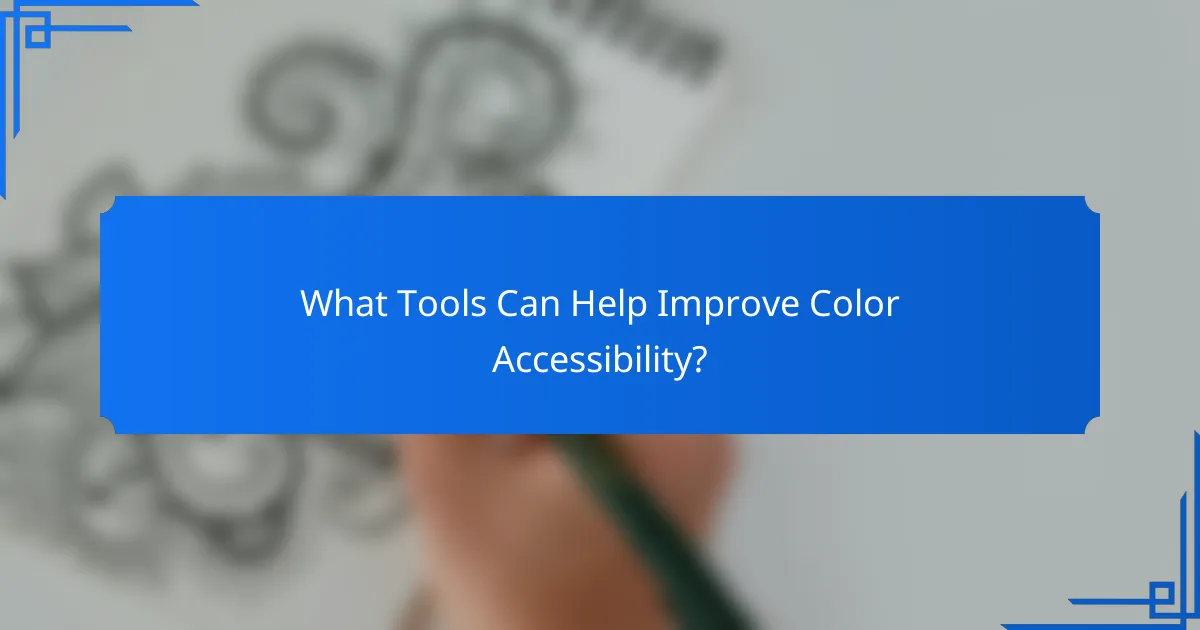
What Tools Can Help Improve Color Accessibility?
Improving color accessibility in marketing materials can be effectively achieved using various tools designed to evaluate and enhance color choices. These tools help ensure that your audience can engage with your content without barriers, ultimately fostering better brand perception.
Color contrast checkers like WebAIM
Color contrast checkers, such as WebAIM’s Contrast Checker, allow you to assess the readability of text against its background color. By inputting the hex codes of your colors, you can quickly determine if they meet accessibility standards, such as the WCAG guidelines.
When using a contrast checker, aim for a contrast ratio of at least 4.5:1 for normal text and 3:1 for large text. This ensures that your materials are legible for individuals with visual impairments. Regularly testing your color combinations can prevent common pitfalls in design.
Color blindness simulators such as Coblis
Color blindness simulators, like Coblis, help you visualize how your marketing materials appear to individuals with different types of color vision deficiencies. By uploading your images or designs, you can see how they look under various color blindness conditions, such as protanopia or deuteranopia.
Using a simulator can guide your design choices, ensuring that critical information is conveyed effectively regardless of color perception. It’s advisable to test multiple designs to find the most accessible options, allowing you to engage a broader audience without compromising on aesthetics.

How Does Color Accessibility Affect Audience Engagement?
Color accessibility significantly impacts audience engagement by ensuring that marketing materials are inclusive and easily interpretable by all users. By utilizing accessible color schemes, brands can attract a wider audience and enhance the overall user experience.
Increases user satisfaction
When marketing materials are designed with color accessibility in mind, user satisfaction tends to increase. Accessible colors help individuals with visual impairments or color blindness to navigate content more easily, leading to a more enjoyable experience.
To improve user satisfaction, consider using high-contrast color combinations and testing your designs with accessibility tools. For instance, tools like the WebAIM Contrast Checker can help ensure that text is legible against its background.
Enhances brand loyalty
Color accessibility can enhance brand loyalty by demonstrating a commitment to inclusivity. When customers feel valued and understood, they are more likely to develop a strong connection with the brand, leading to repeat business.
To foster brand loyalty, brands should actively promote their accessible practices and seek feedback from diverse audiences. Engaging with customers through surveys or social media can provide insights into how well your color choices resonate with them.

What Are the Best Practices for Color Accessibility in Branding?
Best practices for color accessibility in branding focus on ensuring that colors used in marketing materials are easily distinguishable for all audiences, including those with visual impairments. This involves selecting high-contrast color combinations and adhering to established accessibility guidelines.
Consistent use of accessible colors
Maintaining a consistent palette of accessible colors is crucial for brand recognition and inclusivity. Choose colors that contrast well against backgrounds, ensuring readability for everyone. Tools like contrast checkers can help verify that your color combinations meet accessibility standards, such as the WCAG guidelines.
For example, using a dark blue text on a white background provides a clear contrast, while light gray text on a white background may be difficult for some users to read. Aim for a contrast ratio of at least 4.5:1 for normal text and 3:1 for large text.
Incorporate feedback from diverse audiences
Gathering feedback from a diverse audience is essential to understanding how your branding is perceived across different demographics. Conduct surveys or focus groups that include individuals with varying visual abilities to assess the effectiveness of your color choices.
Consider implementing user testing sessions where participants can interact with your marketing materials. This direct feedback can highlight areas for improvement and ensure that your branding resonates with all potential customers, enhancing overall engagement and brand perception.

How Can Brands Measure the Impact of Color Accessibility?
Brands can measure the impact of color accessibility by gathering user feedback and analyzing engagement data. This approach helps identify how well marketing materials resonate with diverse audiences, ensuring inclusivity and enhancing brand perception.
Conduct user surveys and feedback sessions
User surveys and feedback sessions are essential for understanding how different audiences perceive color in marketing materials. Brands should create targeted surveys that ask specific questions about color choices and their emotional impact, aiming for a diverse sample that includes individuals with color vision deficiencies.
Incorporating open-ended questions allows for richer insights, as users can express their feelings and preferences regarding color accessibility. Consider offering incentives, such as discounts or freebies, to encourage participation and increase response rates.
Analyze engagement metrics pre- and post-implementation
Analyzing engagement metrics before and after implementing color accessibility changes provides clear evidence of their impact. Key metrics to track include click-through rates, conversion rates, and overall user engagement on platforms like websites and social media.
Brands should establish a baseline by measuring these metrics prior to any changes, then compare them to data collected after adjustments are made. A noticeable improvement in engagement can indicate that the color accessibility efforts are resonating with the audience, while stagnant or declining metrics may suggest further refinement is needed.
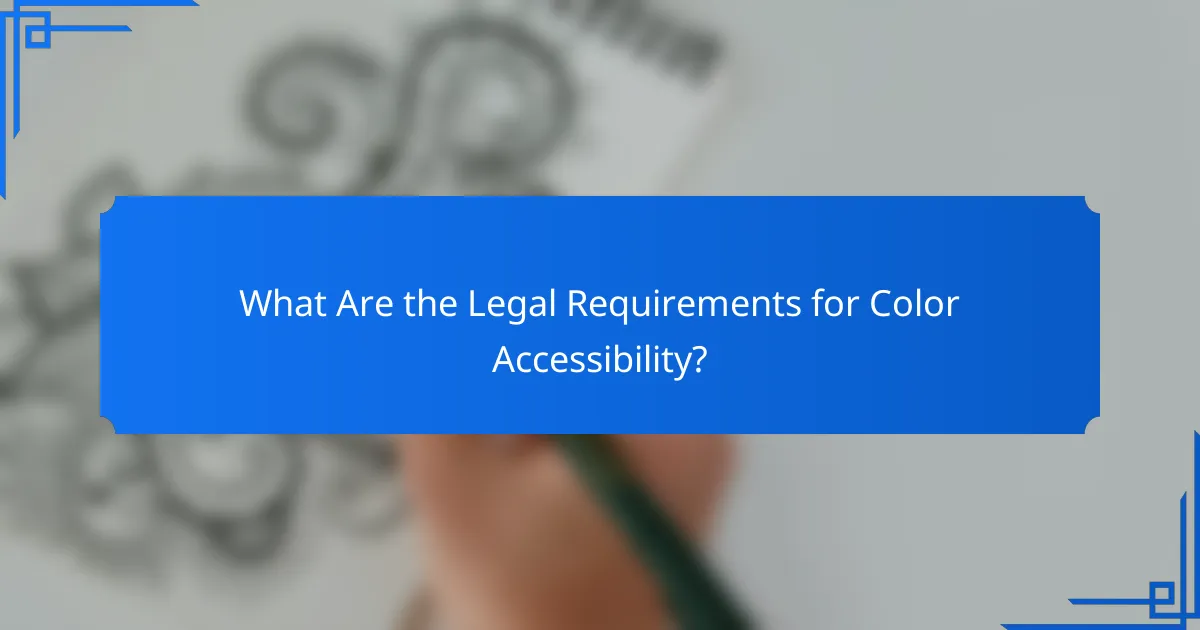
What Are the Legal Requirements for Color Accessibility?
Legal requirements for color accessibility primarily focus on ensuring that visual content is perceivable by individuals with color vision deficiencies. Compliance with established guidelines, such as the Americans with Disabilities Act (ADA) and the Web Content Accessibility Guidelines (WCAG), is essential for businesses to avoid discrimination and enhance user experience.
Compliance with ADA guidelines
The Americans with Disabilities Act (ADA) mandates that public accommodations must be accessible to individuals with disabilities, which includes considerations for color accessibility. This means that marketing materials should be designed to ensure that all users can perceive and understand the content, regardless of their ability to distinguish colors.
To comply with ADA guidelines, businesses should conduct accessibility audits of their materials. This can involve testing color contrast ratios and ensuring that information is not solely conveyed through color. For example, using text labels alongside color-coded elements can improve clarity for all users.
Understanding WCAG standards
The Web Content Accessibility Guidelines (WCAG) provide a comprehensive framework for making digital content accessible, including specific recommendations for color use. Key principles include ensuring sufficient color contrast between text and background, as well as avoiding reliance on color alone to convey important information.
WCAG outlines specific contrast ratio requirements, such as a minimum of 4.5:1 for normal text and 3:1 for large text. Tools like color contrast checkers can help evaluate whether your materials meet these standards. Additionally, incorporating alternative text for images and using patterns or textures can enhance accessibility for users with color blindness.
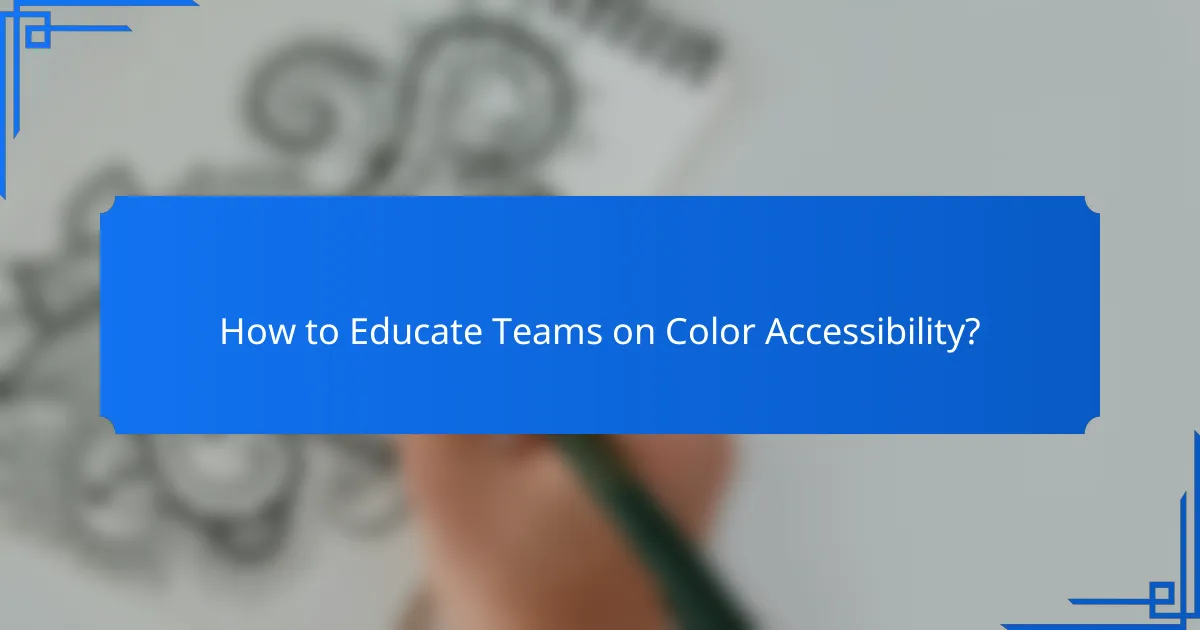
How to Educate Teams on Color Accessibility?
Educating teams on color accessibility involves training them to understand how color choices affect visibility and engagement for all audiences. This education is crucial for creating inclusive marketing materials that resonate with diverse consumers.
Workshops on color theory and accessibility
Conducting workshops focused on color theory and accessibility can significantly enhance team understanding. These sessions should cover the basics of color contrast, color blindness, and how different colors can evoke various emotions and responses.
Interactive activities, such as analyzing existing marketing materials for accessibility, can help participants apply their knowledge practically. Consider using tools like color contrast checkers to evaluate designs during the workshop.
Resources for ongoing learning and development
Providing resources for continuous learning is essential for maintaining awareness of color accessibility. Create a library of articles, videos, and online courses that team members can access at any time to deepen their understanding.
Encourage team members to follow industry leaders and organizations focused on accessibility, such as the Web Content Accessibility Guidelines (WCAG). Regularly share updates on best practices and new tools that can aid in creating accessible content.